How do I receive my invoice and where can I download my invoices?
For each payment you will receive an invoice in PDF format on your email account provided or on the email account provided for accounting purposes, if specified.Should you not have received this email or should you no longer be able to find it, you can download your invoice at any time in the login under Account > Billing. Simply click on the invoice number on the left in the table of the respective invoice.
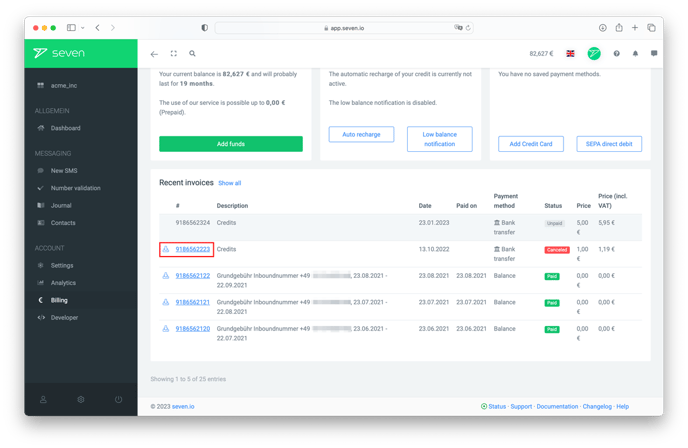
Looking to change your billing address? Here's how to do that.
You have more questions? Contact our support.